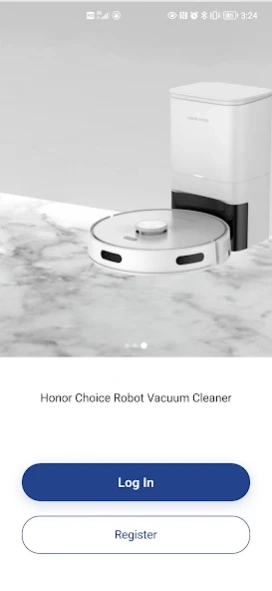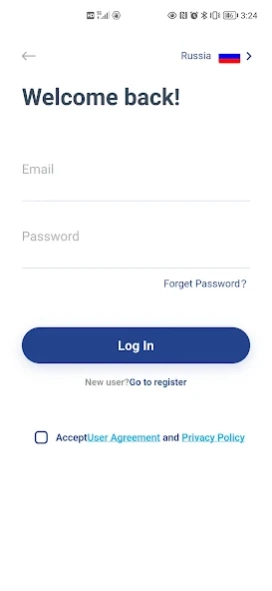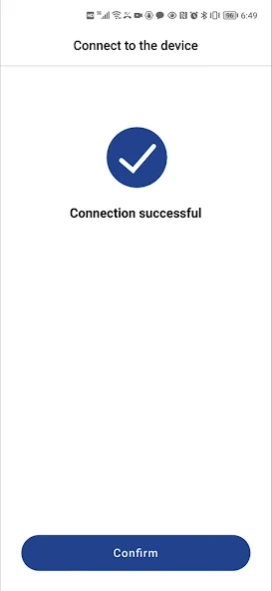Robot Sweeper 1.0.6
Free Version
Publisher Description
Robot Sweeper - Smart apps for floor sweepers that customize your needs!
Connecting to the Robot Cleaner APP you can unlock the following functions.
Device information: You can display information about device functions, working status, fault exceptions, consumables life, etc.
House map: By building a floor cleaning house map, you can personalize the name, zone, and set the rooms and areas you want to clean.
Suction power level: Four levels of suction power can be switched to personalize the level you need according to the dirtiness of the area you are cleaning.
Appointment cleaning: You can personalize the time and number of times the machine works according to your living habits and cleaning needs.
Firmware upgrade: With OTA technology, you can constantly upgrade the firmware version of your robot to experience smarter continuous improvement.
About Robot Sweeper
Robot Sweeper is a free app for Android published in the Food & Drink list of apps, part of Home & Hobby.
The company that develops Robot Sweeper is Grit Technology. The latest version released by its developer is 1.0.6.
To install Robot Sweeper on your Android device, just click the green Continue To App button above to start the installation process. The app is listed on our website since 2023-12-06 and was downloaded 5 times. We have already checked if the download link is safe, however for your own protection we recommend that you scan the downloaded app with your antivirus. Your antivirus may detect the Robot Sweeper as malware as malware if the download link to com.grit.robotsweeper is broken.
How to install Robot Sweeper on your Android device:
- Click on the Continue To App button on our website. This will redirect you to Google Play.
- Once the Robot Sweeper is shown in the Google Play listing of your Android device, you can start its download and installation. Tap on the Install button located below the search bar and to the right of the app icon.
- A pop-up window with the permissions required by Robot Sweeper will be shown. Click on Accept to continue the process.
- Robot Sweeper will be downloaded onto your device, displaying a progress. Once the download completes, the installation will start and you'll get a notification after the installation is finished.